Doremi DCP-2000 User Manual Page 1
Browse online or download User Manual for Video Doremi DCP-2000. Doremi DCP-2000 User Manual
- Page / 24
- Table of contents
- BOOKMARKS




- Maintenance Manual 1
- Table of Contents 2
- Software License Agreement 3
- Hardware Warranty 3
- WARNING! 4
- Removable Drives Warning 5
- W A R N I N G ! ! 6
- 1 Introduction 7
- Conditions 8
- 3 Maintenance Program 9
- 4 Required Tools 10
- 4.3 Soft Brush 11
- 4.4 Small Vacuum Cleaner 11
- Doremi Labs 12
- 7 Document Revision History 24
Summary of Contents
DCP-2000, DCP-2K4, ShowVault, DSV-J2Maintenance ManualVersion 1.8The English version of this document is the only legally binding version. Translated
*Make sure to apply the procedure provided in Section 5.2.2 for a proper Dolphin Board battery replacement. Otherwise, you might lose the security clo
4.3 Soft BrushA soft brush will be required to remove the dust from concerned parts. This is to be used with the vacuum cleaner. Be careful not to le
5 Maintenance Tasks Procedure5.1 Tasks Required Each 5,000 Operating HoursEach 5,000 operating hours, the maintenance tasks procedure presented in
Figure 6: Lid RemovalNote: Make sure to keep the six black screws in a secure location as they are needed to re-attach thelid at the end of this proce
2. Remove the dust from the PSU big fan as illustrated in Figure 9.Figure 9: PSU Big Fan Cleaning3. Remove the dust from the rear panel external PSU f
4. Remove the dust from the motherboard Northbridge heatsink (silver heatsink) as seen inFigure 11.Figure 11: Motherboard Northbridge Heatsink Cleanin
Figure 13: Dolphin Tunnel Closing8. Take the three hard disk drive enclosures out and clean the inside of the tray as illustrated in Figure 15. Make
9. Remove the dust from the Hard Disk Drive front panel area as illustrated in Figure 15 and Figure 16. Figure 15: Horizontal HDD Area Cleaning
(a) (b)Figure 18: 2U Fan Shock Mounts Visual Inspection – Correct Installation Caution: Do NOT take out the fans from the shock mounts. D
Note: If a fan rattles (or vibrates), you should replace it with a new one because it might eventually damage the hard drives.5.1.5 Lid Closing• When
Table of Contents1 Introduction...
5.2 Tasks Required Each 50,000 Operating Hours5.2.1 2U Rear Panel Fans and Dolphin Fan ReplacementAccording to the fan's manufacturer, it is re
Figure 24: 1.0 Dolphin Battery Removal Figure 25: 1.2 Dolphin Battery Removal ◦ Insert the new battery inside the Dolphin board battery holder with th
◦ For a DCP-2000: Remove the Dolphin Tunnel (DPT). The battery is under the Dolphin Tunnel. To do that, you must remove the two plastic rivets and th
6 AcronymsTerm DefinitionPSU Power Supply UnitRAID Redundant Array of Independant DisksUPS Uninterruptible Power Supply D2K.DP.000255.DRM Page 23 of
7 Document Revision HistoryDate Version Description10/03/2007 1.0 First version.03/31/2008 1.1 HDD filter and Dolphin battery maintenance tasks added
Software License AgreementThe software license agreement can be found at the following location:http://www.doremilabs.com/support/cinema-support/cinem
WARNING! THIS DEVICE MUST BE GROUNDED IMPORTANTPower requirements for electrical equipment vary from area to area. Please ensure that your serv
Make sure the unit is well ventilated and away from direct sunlight. To avoid damage to internal circuitry, as well as the external finish, keep the u
C A U T I O NR I S K O F E L E C T R I C S H O C KD O N O T O P E N !C A U T I O N : T O R E D U C E T H E R I S K O F
1 Introduction1.1 PurposeThis document provides instructions for preventive maintenance operations applicable to the DCP-2000, DCP-2K4, ShowVault, a
2 Digital Cinema Server Recommended Operating ConditionsListed below are the recommended operation conditions for Doremi digital cinema servers:1. AC
3 Maintenance ProgramThe maintenance program applied to the servers corresponds to preventive maintenance tasks in order to ensure the server functio
More documents for Video Doremi DCP-2000


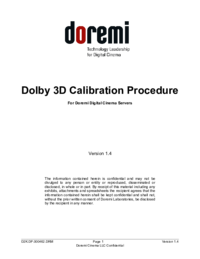




 (14 pages)
(14 pages) (28 pages)
(28 pages) (13 pages)
(13 pages) (13 pages)
(13 pages) (1 pages)
(1 pages)







Comments to this Manuals